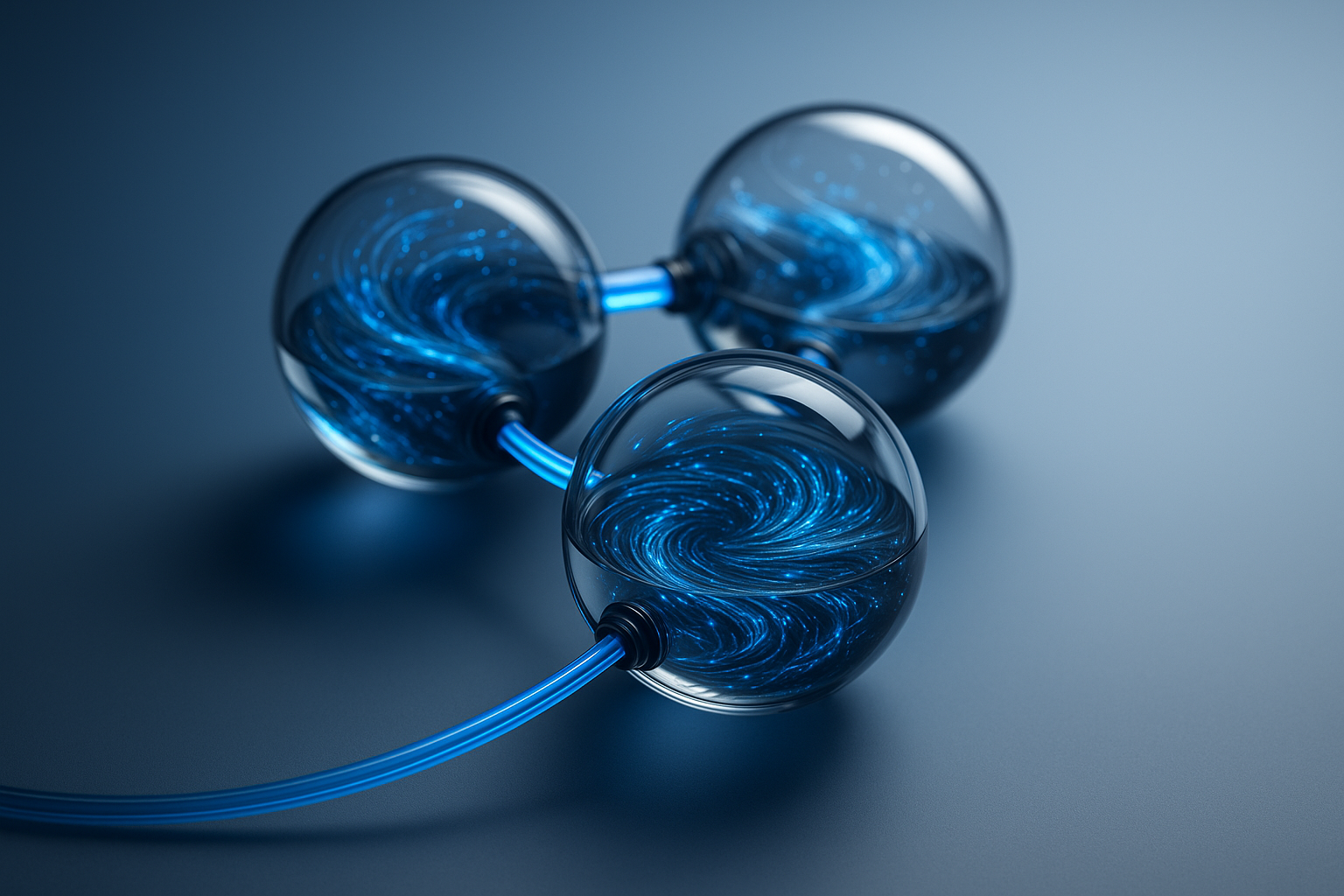WordPress Multisite networks power some of the largest WordPress installations on the web, from university systems managing hundreds of department sites to enterprise organizations running thousands of regional microsites. But with this power comes a critical challenge that keeps network administrators awake at night: how do you effectively backup and recover an entire multisite network when disaster strikes?
After managing multisite networks for over a decade and recovering from multiple catastrophic failures, I’ve learned that standard WordPress backup strategies simply don’t cut it for multisite installations. The interconnected nature of network sites, shared user databases, and complex file structures require a fundamentally different approach to disaster recovery.
In this comprehensive guide, I’ll share the hard-won lessons from backing up and recovering networks ranging from 10 to over 1,000 sites, including the tools, techniques, and critical mistakes that can mean the difference between a smooth recovery and complete data loss.
Why Multisite Backup Is Fundamentally Different
Before diving into solutions, it’s crucial to understand why you can’t simply apply single-site backup strategies to a multisite network. The architectural differences create unique challenges that standard backup plugins often fail to address properly.
The Database Complexity Challenge
In a standard WordPress installation, you have one set of database tables. In multisite, each network site adds multiple tables to the same database, following the pattern wp_2_, wp_3_, and so on. A network with 100 sites might have over 1,200 database tables. This creates several critical issues:
- Selective restoration becomes exponentially complex – Restoring a single site means identifying and extracting dozens of specific tables
- Database size grows rapidly – Networks can easily exceed hosting backup limits
- Table corruption affects multiple sites – One corrupted shared table can bring down the entire network
- User data spans multiple tables – Users can exist across sites with different roles and capabilities
The File System Maze
Multisite’s file structure adds another layer of complexity. Instead of a single wp-content/uploads folder, you have wp-content/uploads/sites/2/, /sites/3/, and so on. This distributed structure means:
- Media files are scattered across hundreds of directories
- Shared network plugins affect all sites simultaneously
- Theme files might be network-activated or site-specific
- Must-use plugins can override site-specific functionality
The Shared Resources Dilemma
Perhaps the most challenging aspect is the interdependency of network resources. The main site (ID 1) contains critical network configuration, user tables are shared across all sites, and domain mapping adds another layer of complexity. One wrong move during restoration can cascade into network-wide failures.
Critical Pre-Backup Preparation Steps
Before implementing any backup strategy, you need to understand your network’s structure and requirements. This preparation phase is often skipped but proves invaluable during recovery scenarios.
Document Your Network Architecture
Create a comprehensive network map that includes:
- Total number of active sites and their IDs
- Domain mapping configuration for each site
- Network-activated vs site-specific plugins
- Custom user roles and capabilities
- Database table prefix if non-standard
- Any custom constants in wp-config.php
Identify Critical vs Non-Critical Sites
Not all sites in your network are equally important. Categorize them into tiers:
- Tier 1: Mission-critical sites requiring immediate recovery (main site, e-commerce sites, high-traffic properties)
- Tier 2: Important but not urgent (department sites, regional offices)
- Tier 3: Low priority (archived sites, test environments)
This tiering system guides your backup frequency and recovery priorities.
Audit Your Database Size and Growth Rate
Understanding your database metrics is crucial for choosing the right backup solution. Run these SQL queries to assess your situation:
- Total database size across all tables
- Size per site (group tables by site ID)
- Growth rate over the past 30/60/90 days
- Largest individual tables (often transient or log tables)
Networks over 1GB require special consideration for backup methods and storage.
Choosing the Right Backup Strategy for Your Network Size
The optimal backup approach varies dramatically based on network size. Here’s what works best for different scales:
Small Networks (2-10 sites)
For small networks, you can often use enhanced versions of standard backup plugins with multisite support. The key considerations:
- Full network backups are still manageable (usually under 500MB)
- Daily automated backups are feasible
- Standard hosting backup storage often suffices
- Recovery time objective (RTO) of 1-2 hours is achievable
Recommended approach: Use premium backup plugins with proper multisite support, implementing daily full backups with 30-day retention.
Medium Networks (11-50 sites)
Medium networks require a hybrid approach combining full and incremental backups:
- Weekly full network backups become the baseline
- Daily incremental backups capture changes
- Individual site backup capability for high-activity sites
- External storage becomes mandatory (cloud storage or dedicated backup server)
Recommended approach: Implement specialized multisite backup solutions with database optimization and selective restoration capabilities.
Large Networks (51-200 sites)
Large networks demand enterprise-grade solutions:
- Staged backup schedules to prevent server overload
- Database replication for real-time redundancy
- Separate backup strategies for files vs database
- Automated testing of backup integrity
Recommended approach: Custom backup scripts with server-level solutions, potentially including database clustering.
Enterprise Networks (200+ sites)
Enterprise-scale networks require infrastructure-level solutions:
- Continuous data protection (CDP) rather than scheduled backups
- Geographic redundancy with multiple backup locations
- Hot standby servers for instant failover
- Dedicated backup infrastructure separate from production
Recommended approach: Enterprise backup platforms with WordPress multisite integration, often requiring custom development.
Top Multisite Backup Solutions Tested and Ranked
After extensive testing across networks of various sizes, here are the most effective backup solutions specifically for multisite installations:
1. BlogVault – The Multisite Specialist
BlogVault stands out as the only solution built from the ground up with multisite as a primary focus. Key features include:
- Incremental backups that handle network complexity
- Individual site restoration without affecting others
- Staging environment creation from network backups
- Real-time backup option for critical networks
- 90-day backup history with point-in-time recovery
Pricing starts at $89/year for small networks, scaling to enterprise plans for large installations.
2. BackWPup Pro – The Flexible Solution
BackWPup Pro offers excellent multisite support with granular control:
- Job-based backup system allowing different schedules per site
- Multiple storage destinations including all major cloud providers
- Database optimization before backup
- Encrypted backup archives for security compliance
- Command-line interface for advanced automation
Pro licenses start at $69/year with unlimited site usage.
3. UpdraftPlus Premium – The Popular Choice Enhanced
While UpdraftPlus’s free version struggles with multisite, the premium version delivers:
- Network-wide backup dashboard
- Sophisticated scheduling options per site or network-wide
- Incremental backups for large networks
- Migration tools for moving sites between networks
- Multisite network cloning for development environments
Premium licenses start at $70/year, with the Agency plan recommended for networks.
4. WP Time Capsule – The Incremental Master
WP Time Capsule uses a unique incremental approach perfect for large networks:
- Real-time incremental backups capturing only changes
- Minimal server resource usage during backup
- Point-in-time recovery to any backup point
- Automatic backup before updates network-wide
- Smart exclusion rules for cache and temporary files
Plans start at $49/year with special pricing for large networks.
5. MainWP with Backup Extensions – The Management Suite
For those already using MainWP for network management:
- Centralized backup management across multiple networks
- Integration with multiple backup plugins
- Detailed backup reporting and monitoring
- Automated backup testing capabilities
- White-label client reports for agencies
MainWP starts at $29/month with backup extensions additional.
Server-Level Backup Solutions for Advanced Users
For maximum control and reliability, server-level solutions offer advantages no plugin can match:
MySQL Replication for Database Protection
Setting up MySQL master-slave replication provides real-time database redundancy. This approach offers:
- Zero data loss potential with synchronous replication
- Instant failover capability to slave server
- Read scaling by directing queries to slaves
- Point-in-time recovery using binary logs
Implementation requires server administration skills but provides unmatched database protection.
Rsync-Based File Synchronization
For file system backups, rsync remains incredibly efficient:
- Incremental transfers saving bandwidth
- Preservation of permissions and ownership
- Compression and encryption during transfer
- Scheduling via cron for automation
Combine with snapshots for versioned file backups without plugin overhead.
LVM Snapshots for Instant Recovery
Logical Volume Manager snapshots provide system-level backup capabilities:
- Instant snapshot creation regardless of site size
- Minimal performance impact during backup
- Consistent database state when combined with MySQL locks
- Rapid recovery by reverting to snapshot
Requires specific server setup but offers enterprise-grade reliability.
Creating Your Disaster Recovery Plan
A backup is only as good as your ability to restore from it. Your disaster recovery plan should address multiple failure scenarios:
Scenario 1: Single Site Corruption
When one site in the network experiences issues:
- Isolate the affected site to prevent network-wide impact
- Identify the corruption source (database, files, or both)
- Extract site-specific backup data from your most recent clean backup
- Restore using selective restoration tools
- Verify site functionality and user access
- Document the incident for future prevention
Scenario 2: Network-Wide Database Corruption
For database-wide failures affecting all sites:
- Immediately halt all write operations to prevent further corruption
- Assess corruption extent using database integrity checks
- Determine recovery point objective (RPO) based on backup availability
- Restore entire database from closest clean backup
- Replay transaction logs if available to minimize data loss
- Systematically verify each site starting with Tier 1
Scenario 3: Complete Server Failure
When the entire server becomes inaccessible:
- Activate emergency communication protocol to inform stakeholders
- Provision replacement infrastructure (pre-configured if possible)
- Restore server-level configurations first
- Deploy WordPress multisite core files
- Restore database and uploads from most recent backup
- Update DNS records to point to new server
- Implement staged site activation based on priority tiers
Testing Your Multisite Backups: The Non-Negotiable Step
The most dangerous assumption in backup strategy is that your backups work without testing. For multisite networks, regular testing is absolutely critical due to the complexity involved.
Monthly Test Restoration Protocol
Implement this monthly testing routine:
- Select a random site from each tier for test restoration
- Restore to a staging environment (never test on production)
- Verify database table integrity for selected sites
- Check media file accessibility and proper URL mapping
- Test user login and permissions across sites
- Validate plugin and theme functionality
- Document restoration time and any issues encountered
Quarterly Full Network Recovery Drill
Every quarter, perform a complete network recovery test:
- Provision a separate test server matching production specifications
- Execute complete network restoration from backup
- Measure total recovery time against your RTO
- Test all critical site functions across the network
- Verify backup completeness by checking for missing data
- Update recovery documentation based on findings
Annual Disaster Recovery Exercise
Once yearly, conduct a full disaster recovery simulation:
- Simulate complete production failure without warning
- Execute recovery using only documented procedures
- Involve all team members who would participate in real recovery
- Time each phase of the recovery process
- Identify bottlenecks and improvement areas
- Update disaster recovery plan based on lessons learned
Common Multisite Backup Mistakes and How to Avoid Them
Learning from others’ failures can save you from catastrophic data loss. Here are the most common mistakes I’ve encountered:
Mistake 1: Backing Up Only the Database
Many administrators assume database backups are sufficient, forgetting about uploads, plugins, and configuration files. Always backup both database and files, as they’re interdependent in multisite.
Mistake 2: Using Single-Site Backup Plugins
Standard backup plugins often fail silently on multisite, appearing to work while missing critical network tables. Always verify your backup solution explicitly supports multisite architecture.
Mistake 3: Ignoring Storage Limitations
Multisite backups grow exponentially. A network that starts at 100MB can reach 10GB within months. Plan for growth with scalable storage solutions from day one.
Mistake 4: Not Testing Selective Restoration
Full network restoration works, but can you restore just site ID 47 without affecting others? Test selective restoration regularly as it’s the most common recovery scenario.
Mistake 5: Forgetting Domain Mapping
Domain mapping configurations are often stored separately from standard WordPress tables. Ensure your backup captures these mappings or document them separately.
Mistake 6: Inadequate Backup Retention
Problems in multisite networks can go unnoticed for weeks. Maintaining only 7-day backups might mean the corruption exists in all available backups.
Optimizing Backup Performance for Large Networks
Large multisite networks can bring servers to their knees during backup operations. Here’s how to minimize impact:
Implement Intelligent Scheduling
Stagger backup operations across off-peak hours:
- Database backups at 2 AM when traffic is minimal
- File synchronization at 4 AM after database completion
- Incremental backups every 6 hours during business hours
- Full backups on weekends when extended processing time is acceptable
Optimize Database Tables Before Backup
Regular maintenance reduces backup size and time:
- Clean transient data which can account for 30% of database size
- Optimize post revision storage limiting to 3-5 revisions
- Remove spam comments and unused user accounts
- Archive old sites that are no longer active
Use Backup Exclusion Rules Wisely
Not everything needs backing up:
- Cache directories can be safely excluded
- Backup plugin’s own backup files to prevent recursion
- Temporary files and logs that can be regenerated
- Development or staging sites within the network
Implement Backup Compression and Deduplication
Storage optimization techniques can reduce backup size by 60-80%:
- Enable compression for all backup archives
- Use incremental backups to avoid duplicate data storage
- Implement deduplication at the storage level
- Regular cleanup of obsolete backups based on retention policy
Security Considerations for Multisite Backups
Backups contain your entire network’s data, making them extremely valuable targets for attackers. As we’ve seen with WordPress security becoming increasingly critical, protecting your backups is non-negotiable:
Encryption Is Non-Negotiable
All backups should be encrypted both in transit and at rest:
- Use AES-256 encryption minimum for backup archives
- Implement SSL/TLS for all backup transfers
- Store encryption keys separately from backup data
- Rotate encryption keys quarterly for enhanced security
Access Control and Audit Logs
Limit and monitor backup access:
- Implement role-based access control for backup systems
- Enable audit logging for all backup operations
- Use two-factor authentication for backup management interfaces
- Regular access reviews to remove unnecessary permissions
Secure Storage Locations
Where you store backups matters as much as how:
- Use geographically distributed storage for redundancy
- Implement the 3-2-1 rule: 3 copies, 2 different media types, 1 offsite
- Avoid public cloud storage without proper security controls
- Regular security audits of backup infrastructure
Cost-Effective Backup Strategies for Different Budgets
Not every network has an enterprise budget. Here’s how to maximize protection at different price points:
Budget: Under $100/year
For bootstrap networks with minimal budget:
- Use BackWPup free version with manual configuration
- Store backups on free cloud storage (Google Drive 15GB free)
- Implement weekly full backups with 4-week retention
- Manual testing quarterly to verify backup integrity
This provides basic protection suitable for non-critical networks under 1GB.
Budget: $100-500/year
For growing networks requiring reliable protection:
- Invest in premium backup plugin with multisite support
- Paid cloud storage for increased capacity and reliability
- Daily incremental backups with monthly full backups
- Automated backup testing and monitoring
This level provides professional-grade protection for networks up to 50 sites.
Budget: $500-2000/year
For business-critical networks:
- Multiple backup solutions for redundancy
- Dedicated backup server or premium cloud storage
- Real-time or hourly incremental backups
- Professional monitoring and alerting
- Quarterly recovery drills with documentation
Suitable for networks generating revenue or supporting business operations.
Budget: $2000+/year
For enterprise networks requiring maximum protection:
- Enterprise backup platform with dedicated support
- Hot standby infrastructure for instant failover
- Continuous data protection with point-in-time recovery
- Dedicated backup administrator or managed service
- Compliance-grade security and audit trails
Essential for networks where downtime costs exceed backup investment.
Future-Proofing Your Multisite Backup Strategy
As WordPress multisite evolves and your network grows, your backup strategy must adapt:
Plan for Growth
Design your backup system to scale:
- Choose solutions that scale linearly with network size
- Implement modular backup architecture allowing component upgrades
- Budget for increasing storage costs as your network expands
- Document scalability limits of current solutions
Stay Current with WordPress Development
WordPress multisite features continue evolving:
- Monitor WordPress development blog for multisite changes
- Test backup compatibility with major WordPress updates
- Participate in WordPress beta testing to identify issues early
- Maintain relationships with backup vendors for priority support
Embrace Automation and AI
Next-generation backup solutions are incorporating intelligent features:
- AI-powered anomaly detection identifying backup irregularities
- Predictive storage optimization based on growth patterns
- Automated recovery orchestration reducing human error
- Intelligent backup scheduling based on site activity patterns
Conclusion: Your Multisite Backup Action Plan
Protecting a WordPress multisite network requires more than just installing a backup plugin and hoping for the best. It demands a comprehensive strategy tailored to your network’s specific needs, regular testing to ensure recoverability, and constant vigilance as your network evolves.
Start with these immediate action items:
- Audit your current backup situation – What’s actually being backed up?
- Document your network architecture – Create that network map today
- Test restore one site – Pick any site and try restoring it to staging
- Calculate your true backup needs – Database size, growth rate, and RTO
- Choose appropriate backup solution – Based on network size and budget
- Implement and document procedures – Written steps anyone can follow
- Schedule regular testing – Monthly spot checks, quarterly full tests
Remember, the best backup strategy is the one that’s regularly tested and proven to work. Your future self will thank you when disaster strikes and you can confidently execute a smooth recovery, minimizing downtime and data loss.
The investment in proper multisite backup infrastructure and procedures pays for itself the first time you need it. Don’t wait for disaster to strike before taking multisite backup seriously. Your network, your users, and your business depend on your ability to recover when things go wrong.
For help monitoring and analyzing your WordPress forms across your multisite network, check out Form Analytics Pro, which provides network-wide analytics capabilities for Gravity Forms installations.