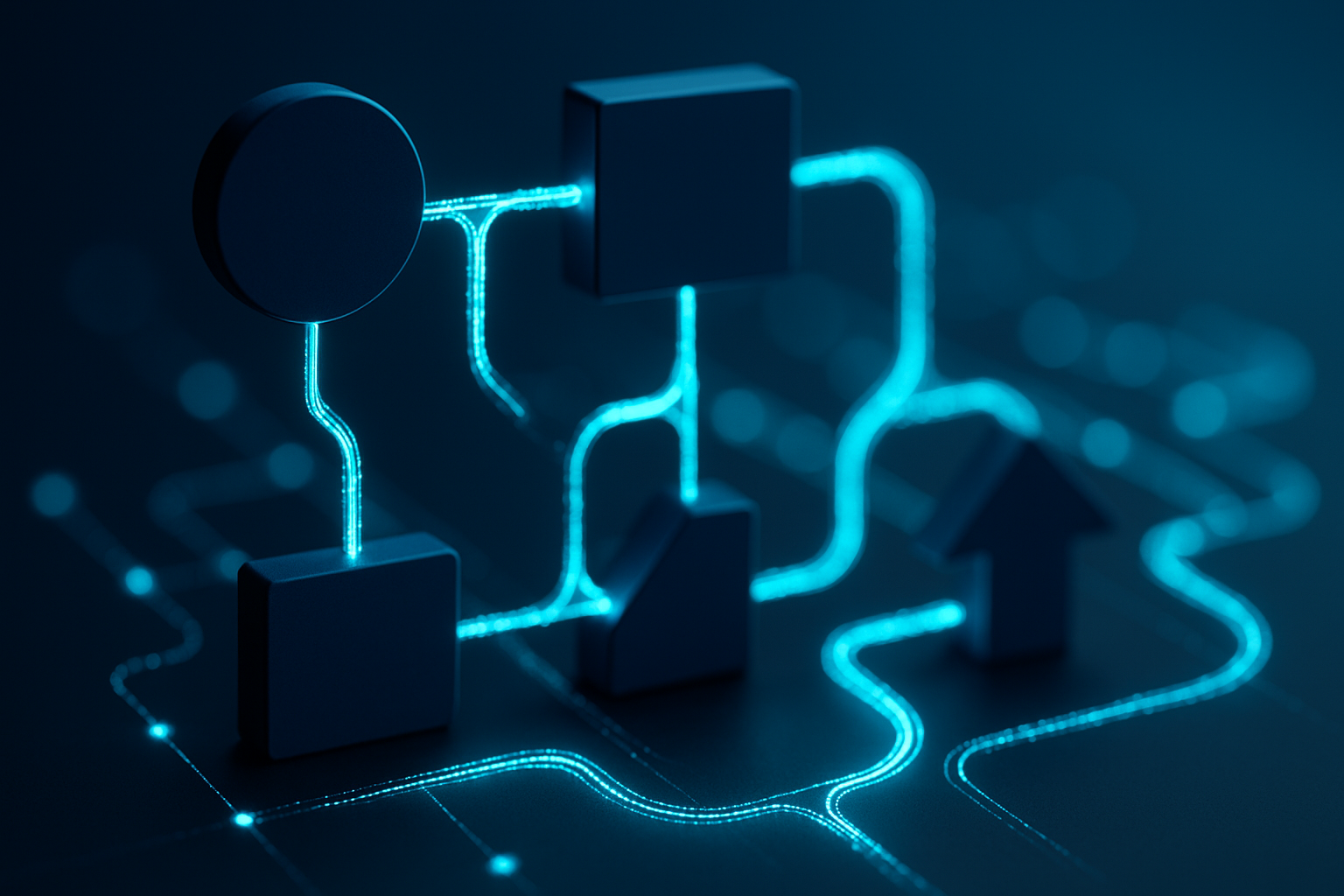The Hidden Cost of Manual WordPress Management
Every WordPress site owner loses an average of 15 hours per week on repetitive tasks. That’s nearly two full work days spent on manual updates, form processing, user management, and content distribution—time that could be invested in growing your business. In 2025, with WordPress automation plugins revolutionizing site management, continuing to handle these tasks manually isn’t just inefficient—it’s actively costing you money.
Consider this sobering statistic: businesses using WordPress automation report reducing administrative work by up to 80%, while simultaneously eliminating human errors that plague manual processes. Whether you’re running an e-commerce store processing hundreds of orders daily, managing a membership site with thousands of users, or simply trying to streamline your content workflow, automation isn’t a luxury anymore—it’s a competitive necessity.
What Is WordPress Workflow Automation?
WordPress workflow automation connects different aspects of your website and business tools to work together seamlessly, without manual intervention. Think of it as creating intelligent bridges between your plugins, external services, and business processes. When a specific trigger occurs—like a form submission, user registration, or product purchase—automation tools execute predetermined actions automatically.
Modern automation platforms have evolved far beyond simple if-this-then-that logic. Today’s solutions support complex multi-step workflows with conditional branching, scheduled delays, user segmentation, and sophisticated error handling. They transform WordPress from a content management system into a powerful business automation platform.
The Business Impact of WordPress Automation
Quantifiable Benefits Across Industries
Real-world implementations demonstrate automation’s transformative power. E-commerce businesses using price drop automations report 73% email open rates and 12% click-through rates, generating thousands in additional revenue from single campaigns. Membership sites implementing automated onboarding see 50% reductions in support tickets while improving user satisfaction scores.
The financial impact extends beyond direct revenue. Companies report saving $15,000-30,000 annually in labor costs by automating routine tasks. Marketing teams achieve 10X increases in first-time purchases through automated segmentation and targeting. Educational platforms scale from hundreds to thousands of students without adding administrative staff.
Common Automation Use Cases
E-commerce Automation: Automatically sync inventory across channels, trigger abandoned cart recovery sequences, update customer segments based on purchase history, and generate personalized product recommendations. One clothing retailer achieved 30% increase in repeat purchases through automated post-purchase email sequences.
Content Publishing Workflows: Schedule content across multiple platforms, automatically generate social media posts from blog content, trigger email newsletters when new content publishes, and update content archives automatically. Publishers report 35% traffic increases within three months of implementing content automation.
User Management Automation: Streamline registration processes, automatically assign user roles based on actions, trigger welcome sequences for new members, and manage subscription renewals without intervention. Membership sites reduce onboarding time from days to minutes while improving retention rates.
Form Processing Automation: Route form submissions to appropriate departments, create CRM records automatically, trigger follow-up sequences based on form responses, and generate reports from submission data. Businesses eliminate manual data entry while ensuring no lead falls through the cracks. Learn more about automating form analytics with Form Analytics Pro.
Comparing the Top WordPress Automation Plugins
Uncanny Automator: The User-Friendly Powerhouse
Uncanny Automator stands out for its exceptional ease of use combined with enterprise-grade capabilities. Supporting over 195 integrations, it offers a visual recipe builder that makes creating complex automations accessible to non-developers. The platform excels at connecting WordPress with external services like Slack, Google Sheets, and Zoom.
Key Strengths: The drag-and-drop interface reduces setup time from hours to minutes. Multi-step workflows with conditional logic enable sophisticated business processes. Built-in debugging tools help troubleshoot automations quickly. Premium support ensures rapid resolution of issues.
Pricing Structure: Starting at $20/month for the Starter plan, scaling to $800/year for Professional tier with unlimited sites. The free version includes core functionality but limits integrations and features. View current pricing details.
Best For: Businesses prioritizing quick implementation and reliability over deep customization. Ideal for marketing teams, e-commerce stores, and membership sites needing robust automation without technical complexity.
AutomatorWP: The Developer’s Choice
AutomatorWP takes an open-source approach, offering unparalleled flexibility for technical teams. With over 200 integrations and unlimited triggers/actions, it provides the foundation for highly customized automation solutions. The plugin’s extensible architecture allows developers to create custom integrations and workflows.
Key Strengths: Complete control over automation logic through hooks and filters. Ability to create custom triggers and actions programmatically. Cost-effective through selective add-on purchases. Strong community support and documentation.
Pricing Structure: Free core plugin with individual add-ons priced separately. Bundle packages available for common use cases. Total cost varies based on required integrations.
Best For: Development agencies, technical teams, and businesses with specific automation requirements not covered by standard solutions. Perfect when you need complete control over automation behavior.
Emerging Alternatives Worth Considering
WP Webhooks: Specializes in webhook-based automation, enabling connections to virtually any service with an API. The “Flows” feature allows visual workflow creation without coding. Ideal for businesses already using webhook-heavy services.
Gravity Flow: Builds on Gravity Forms to create approval workflows, document routing, and process management systems. Perfect for organizations needing form-based business process automation with audit trails. Learn how to display Gravity Forms entries on your frontend.
WP Fusion: Focuses on CRM integration, syncing WordPress user data with marketing platforms. Enables tag-based content access control and behavioral triggers. Best for businesses with sophisticated marketing automation needs.
Implementation Guide: From Zero to Automated
Phase 1: Audit and Planning (Week 1)
Begin by documenting your current manual processes. Track time spent on repetitive tasks for one week. Identify pain points where errors occur frequently or delays impact business operations. Map existing plugin ecosystem and external services you’re using.
Prioritize automation opportunities by impact and complexity. Start with high-frequency, low-complexity tasks like form notifications or user welcome emails. Save complex multi-system integrations for after initial successes build confidence and expertise.
Phase 2: Platform Selection (Week 2)
Evaluate automation platforms against your specific needs. Consider your team’s technical capabilities—choosing a developer-focused tool without developer resources guarantees frustration. Review integration requirements carefully; ensure critical services are supported natively or through webhooks.
Test free versions or trials before committing. Create a simple test automation to evaluate ease of use and reliability. Check support responsiveness and documentation quality—you’ll need both during implementation.
Phase 3: Initial Implementation (Weeks 3-4)
Start with one simple automation to build familiarity. A form submission to email notification workflow provides immediate value while teaching platform basics. Document the process thoroughly for team training. Learn about tracking form performance with analytics.
Gradually increase complexity as confidence grows. Add conditional logic to route different form types to appropriate recipients. Implement delays to create drip sequences. Test thoroughly in staging environments before deploying to production.
Phase 4: Scaling and Optimization (Ongoing)
Monitor automation performance through built-in analytics and logs. Track metrics like execution time, error rates, and business impact. Optimize underperforming workflows by adjusting triggers, conditions, or actions.
Regular audits ensure automations remain aligned with business processes. As your business evolves, automation requirements change. Schedule quarterly reviews to identify new opportunities and retire obsolete workflows.
Advanced Automation Strategies
Multi-Step Customer Journeys
Create sophisticated customer experiences by chaining multiple automations. Start with a form submission that triggers user account creation, sends a personalized welcome email, adds the contact to your CRM, enrolls them in an email course, and schedules a follow-up task for sales.
Use conditional logic to personalize journeys based on user behavior. Different paths for different customer segments ensure relevant experiences. Track progression through journey stages to identify optimization opportunities.
Cross-Platform Data Synchronization
Eliminate data silos by automatically syncing information across platforms. When a customer updates their profile in WordPress, automatically update their record in your CRM, email platform, and support system. This ensures consistent data everywhere, improving customer experience and operational efficiency.
Implement bi-directional sync carefully to avoid conflicts. Define clear rules for which system serves as the source of truth for different data types. Use webhook queuing to handle high-volume updates without overwhelming systems.
Intelligent Error Handling and Recovery
Build resilience into automations with proper error handling. Configure retry logic for temporary failures like API timeouts. Set up notifications for permanent failures requiring manual intervention. Log all activities for debugging and compliance purposes.
Create fallback workflows for critical processes. If primary automation fails, secondary workflow ensures business continuity. This redundancy prevents automation failures from impacting operations. Learn about backup and disaster recovery strategies.
Measuring ROI and Success
Key Performance Indicators
Track time savings by comparing manual process duration with automated execution. Most businesses see 70-80% reductions in task completion time. Calculate labor cost savings by multiplying hours saved by hourly rates.
Monitor error rates before and after automation. Manual processes typically have 3-5% error rates; automation reduces this to near zero. Quantify the cost of errors—incorrect orders, missed leads, compliance violations—to demonstrate automation value.
Measure business impact through conversion rates, customer satisfaction scores, and revenue metrics. Automated follow-ups typically increase conversion rates by 15-25%. Customer satisfaction improves through faster response times and consistent experiences.
Calculating Total Cost of Ownership
Include all costs when evaluating automation ROI: plugin licenses, implementation time, training, and ongoing maintenance. Compare against manual process costs including labor, errors, and opportunity costs of delayed actions.
Most businesses achieve positive ROI within 2-3 months. High-volume operations may see payback in weeks. Factor in intangible benefits like improved employee satisfaction from eliminating tedious tasks and enhanced scalability for growth.
Common Pitfalls and How to Avoid Them
Over-Automation Syndrome
Not every process benefits from automation. Avoid automating tasks requiring human judgment, creative input, or personal touch. Customer complaints, complex support issues, and strategic decisions need human involvement.
Start small and expand gradually. Trying to automate everything simultaneously overwhelms teams and increases failure risk. Build expertise progressively through incremental successes.
Inadequate Testing
Insufficient testing causes automation failures in production. Always test automations thoroughly in staging environments. Include edge cases and error conditions in test scenarios. Document test results for future reference.
Implement gradual rollouts for critical automations. Start with small user segments before full deployment. Monitor closely during initial operation to catch issues early. Ensure your database is optimized for automation workloads.
Poor Documentation
Undocumented automations become technical debt. Future team members can’t understand or modify workflows without documentation. Create clear documentation including purpose, triggers, actions, and dependencies for every automation.
Maintain automation inventory tracking all active workflows. Regular reviews ensure documentation remains current. Include troubleshooting guides for common issues.
Future-Proofing Your Automation Strategy
AI Integration Trends
Artificial intelligence enhances automation capabilities dramatically. AI-powered triggers analyze content sentiment, predict user behavior, and identify patterns humans miss. Natural language processing enables conversational automation interfaces. Explore the best AI plugins for WordPress.
Machine learning optimizes automation performance over time. Algorithms identify the best times to send emails, optimal workflow paths for different user segments, and predict automation failures before they occur.
Headless WordPress and API-First Architecture
Headless WordPress architectures require robust automation to manage content distribution across multiple frontends. API-first automation platforms enable seamless integration with modern JavaScript frameworks and mobile applications.
Prepare for headless by choosing automation platforms with strong API support. Ensure workflows can trigger from and send data to external applications. Build automation architecture that remains flexible as technology stacks evolve. Learn about securing REST API authentication.
Getting Started Today
WordPress automation transforms businesses by eliminating repetitive tasks, reducing errors, and enabling scale. Whether you choose user-friendly Uncanny Automator or flexible AutomatorWP, the key is starting now. Every day of delay costs time, money, and competitive advantage.
Begin with one simple automation this week. Pick a repetitive task causing daily frustration. Implement basic automation to handle it automatically. Experience the freedom of having technology handle routine work while you focus on growth.
The businesses thriving in 2025 aren’t those working hardest—they’re those working smartest through automation. Your WordPress site has the potential to become a powerful automation platform driving efficiency, growth, and profitability. The only question is: will you unlock that potential today, or continue losing 15 hours every week to tasks machines could handle better?