Free User Registration Block for Gravity Forms
This free WordPress block lets you place the Gravity Forms User Registration Add-On login form directly into any post or page — right inside the block editor. No shortcodes, no guesswork. Just search for the block, drop it in, and customize things like redirect URLs, link text, and whether to show the form title or a logged-in message. It works out of the box and respects your Gravity Forms styles.
🚀 Now at version 1.0.1 (Released 5/20/2025)
➕ Pairs well with List Form Pages

Download
Screenshots
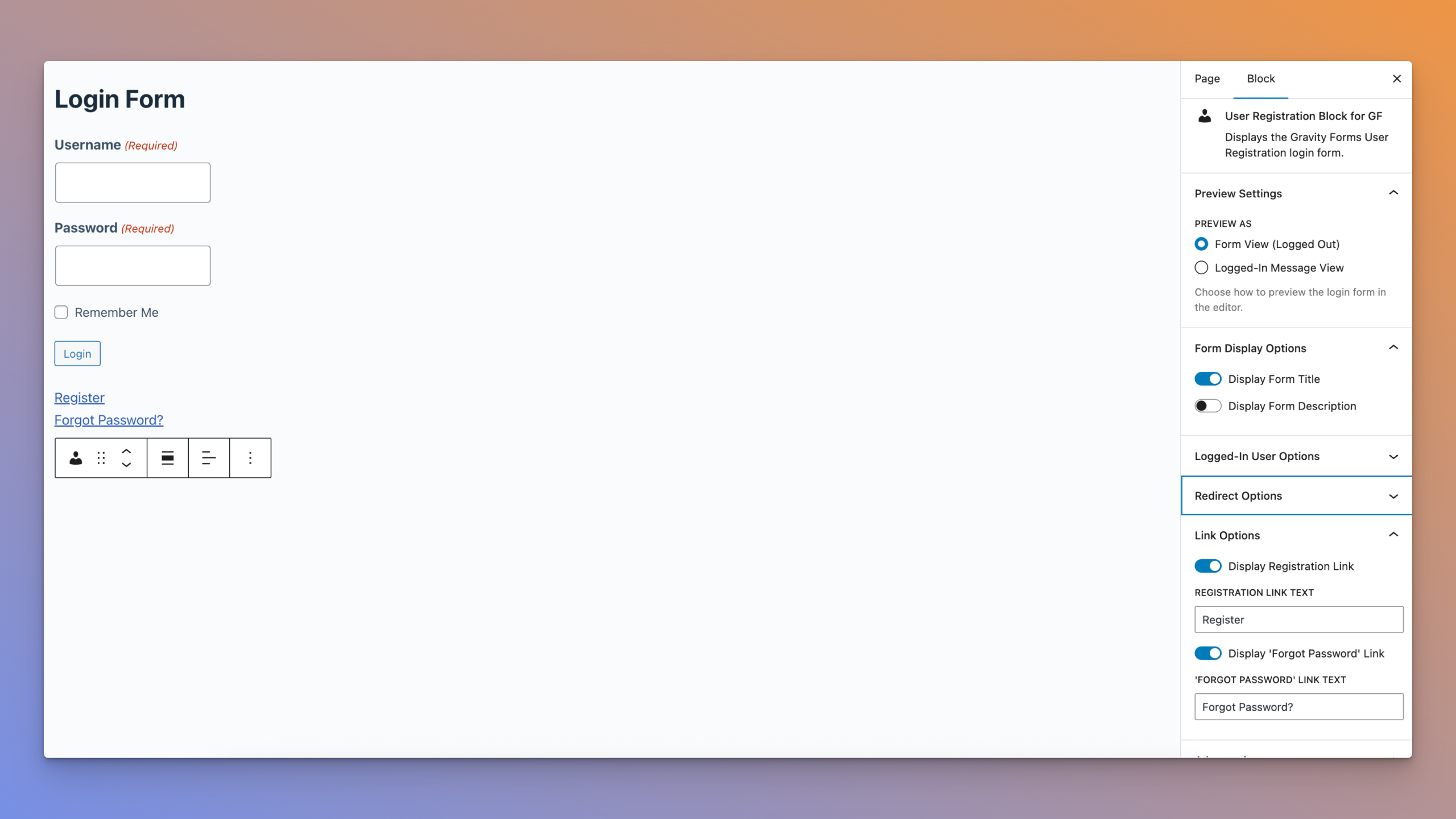
What does it do?
Requirements
Installation instructions
Frequently asked questions
This plugin provides a dedicated Gutenberg block that allows you to easily insert and customize the login form from the Gravity Forms User Registration Add-On onto your WordPress pages and posts. Instead of manually dealing with shortcodes, you get a user-friendly interface within the block editor.
Yes, this plugin is offered free of charge.
The block offers several customization options for the login form:
* Easy Insertion: Add the login form anywhere you can use Gutenberg blocks.
* Live Preview: See an AJAX-powered preview of the form (as logged-out or logged-in user) directly in the editor.
* Display Options:
* Show or hide the form title.
* Show or hide the form description.
* Logged-In User Settings:
* Display an avatar for users who are already logged in.
* Customize the message shown to logged-in users.
* Redirect Configuration:
* Set a custom URL to redirect users to after successful login.
* Set a custom URL to redirect users to after logout.
* Link Customization:
* Show or hide the registration link.
* Customize the text for the registration link (default: “Register”).
* Show or hide the “Forgot Password” link.
* Customize the text for the “Forgot Password” link (default: “Forgot Password?”).
* Advanced Settings:
* Set a custom tabindex for form accessibility.
* Alignment: Standard block alignment options (e.g., wide, full).
This plugin has two main dependencies:
1. Gravity Forms: The core Gravity Forms plugin must be installed and active.
2. Gravity Forms User Registration Add-On: This official add-on for Gravity Forms must also be installed and active.
The plugin will show an admin notice if these dependencies are not met.
The primary difference is user experience and convenience.
* Block Editor Integration: You get a visual interface within the Gutenberg editor to configure all the login form options, with dropdowns, toggles, and text fields.
* Live Preview: The block provides an immediate preview within the editor, helping you see how the form will look.
* No Shortcode Memorization: You don’t need to remember or look up the various attributes for the shortcode (e.g., title='false', registration_link_display='true'). The block handles generating the correct shortcode in the background.
