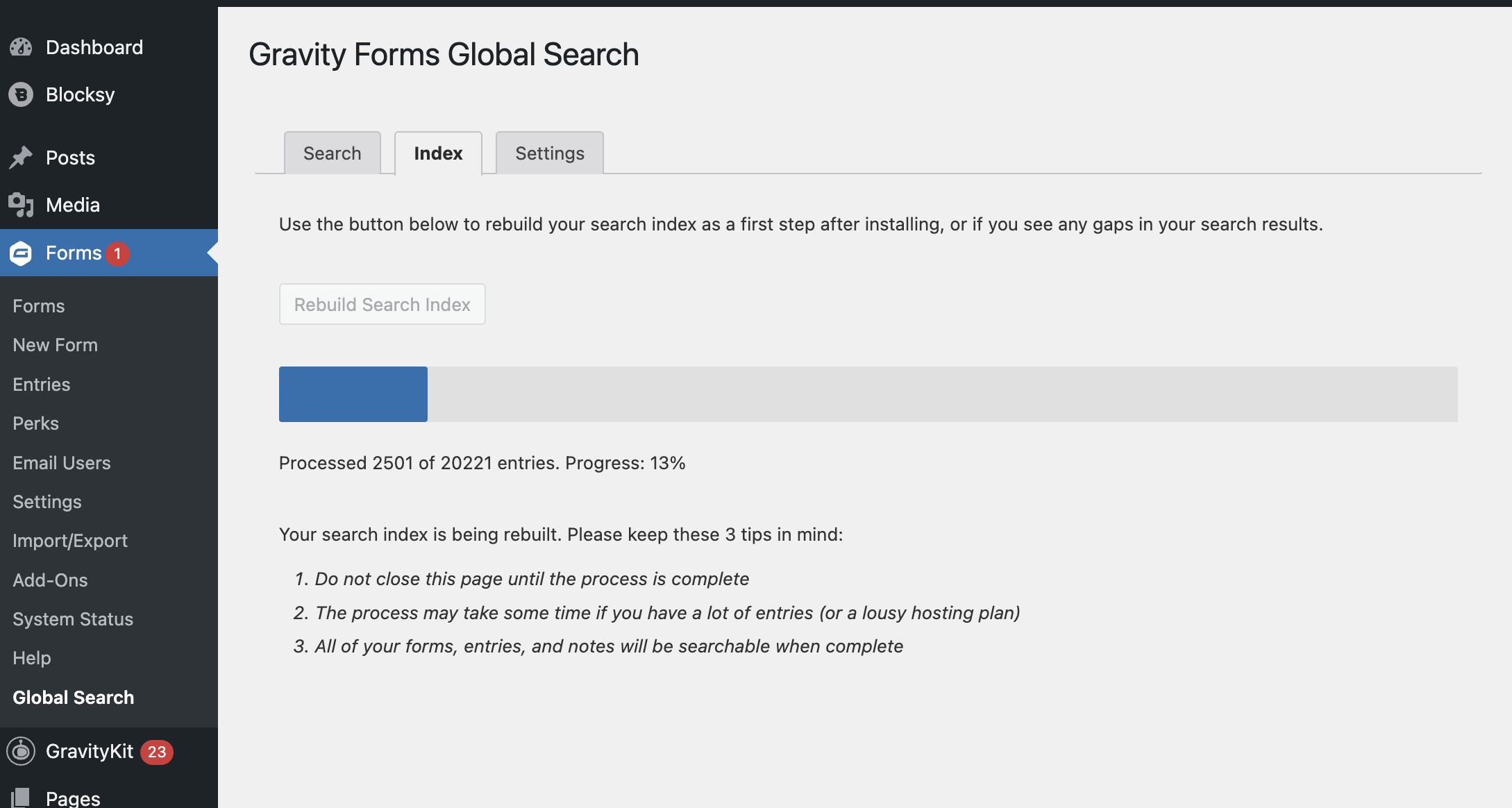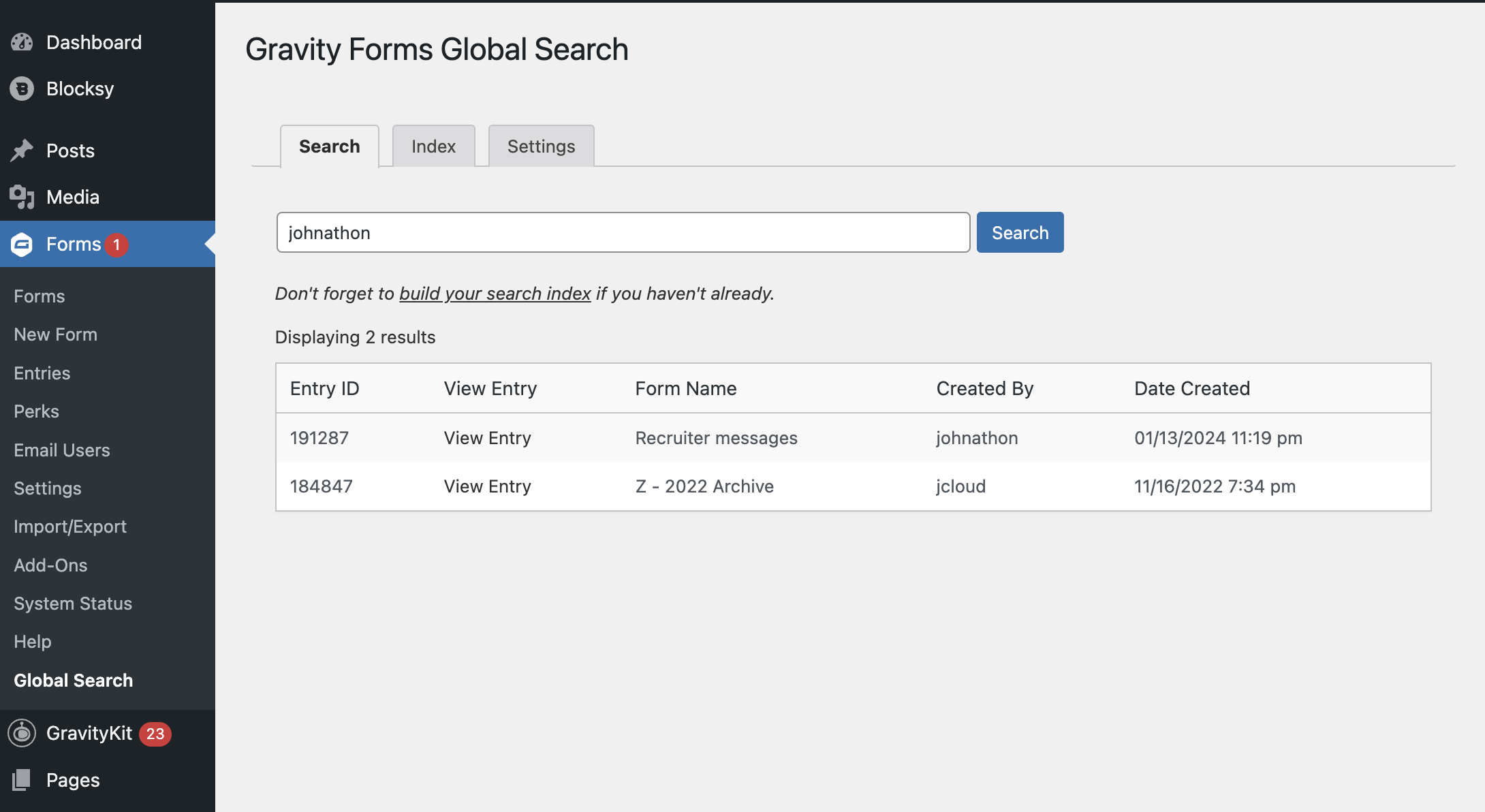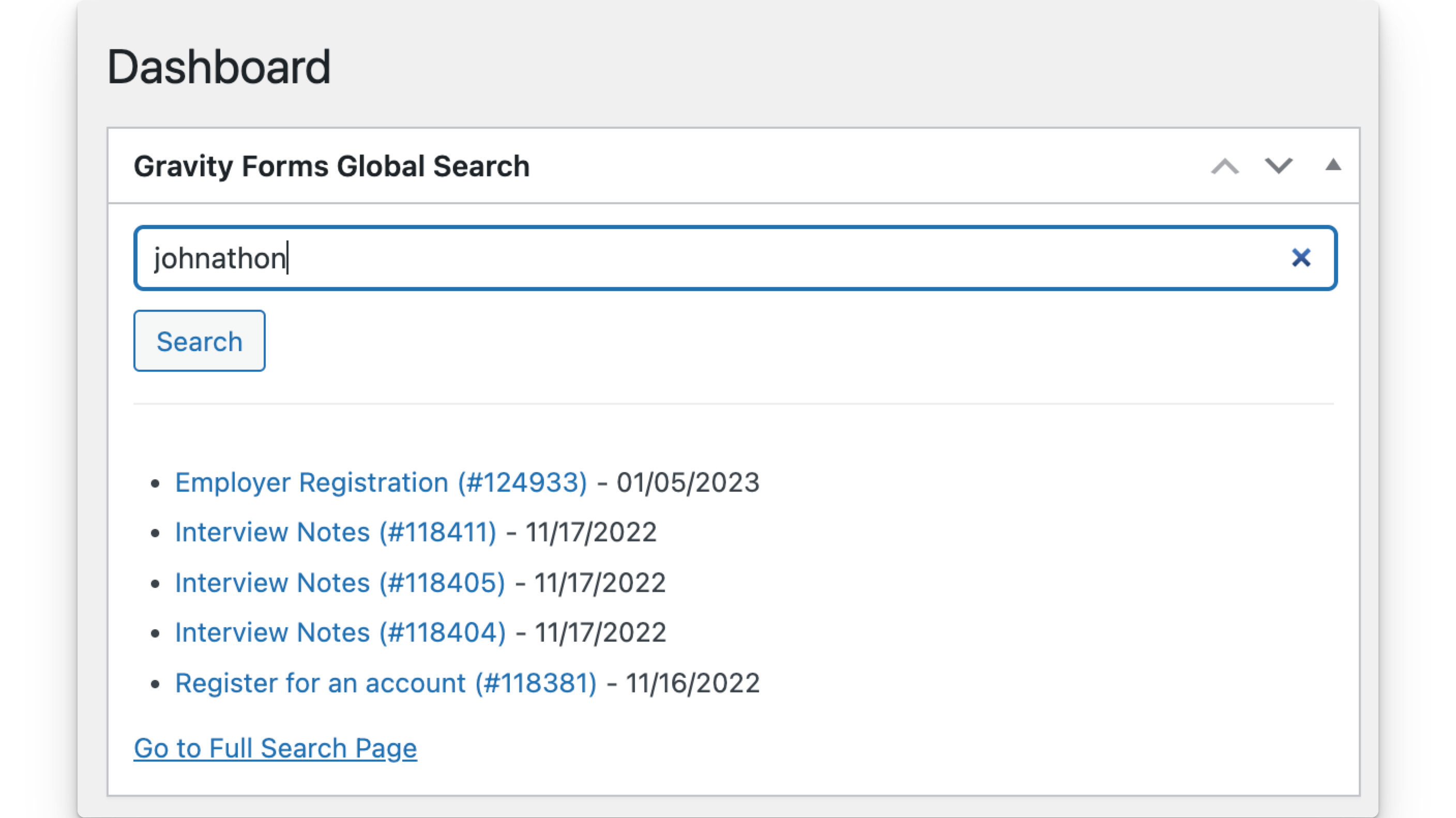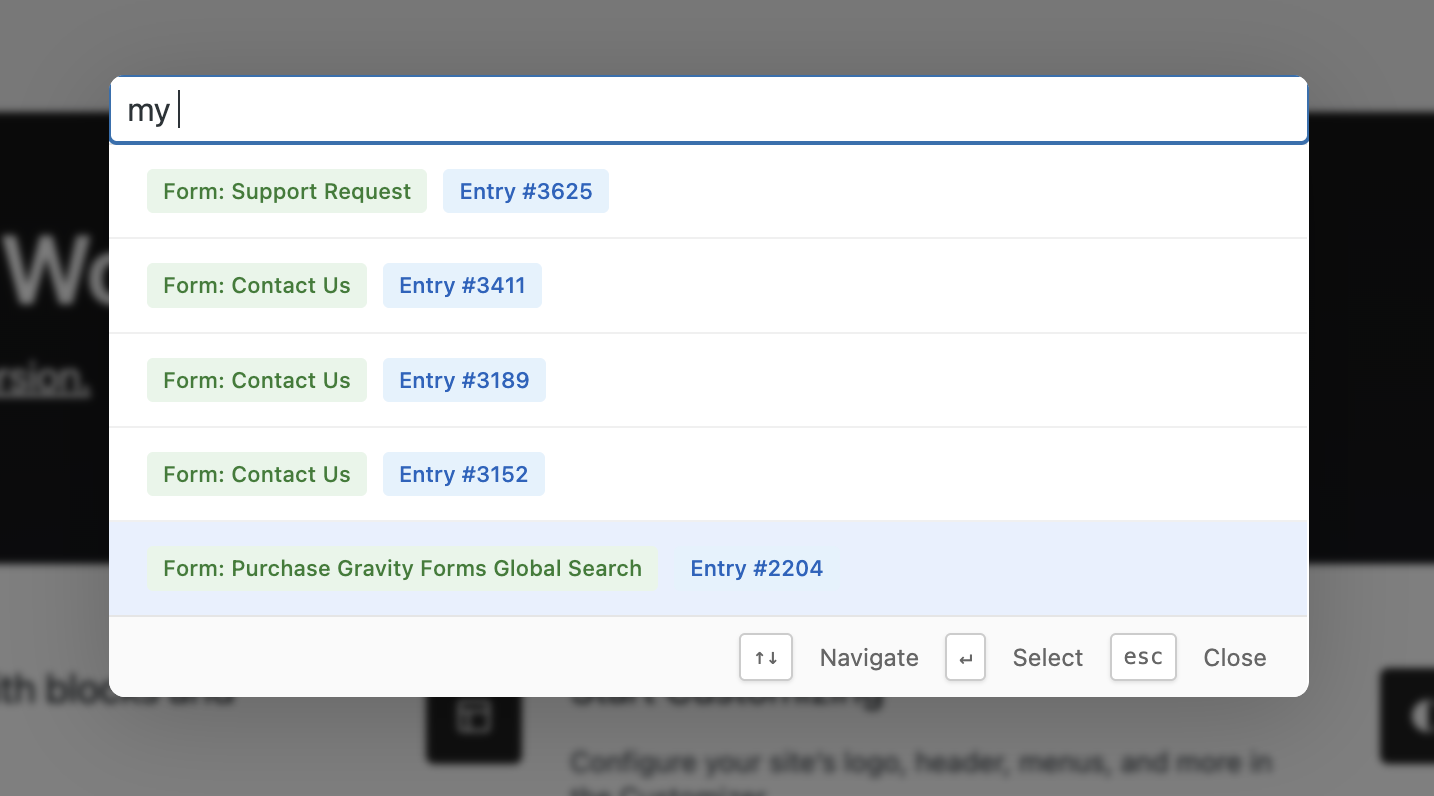Global Search for Gravity Forms
By default, Gravity Forms allows you to search only one form at a time. And entry notes aren’t included. If you have multiple forms and a lot of entries, finding a particular customer email or lead name can take a minute. Unless you have Global Search for Gravity Forms.
🚀 v1.5 released on Jul. 20, 2025
➕ Pairs well with List Form Pages

Screenshots
What does it do?
Frequently asked questions
Global Search for Gravity Forms is a powerful plugin that allows you to search across all your Gravity Forms, entries, and notes from a single screen in your WordPress admin area. It creates a searchable index of your form data, making it easy to find specific information quickly.
Global Search for Gravity Forms is a powerful plugin that allows you to search across all your Gravity Forms, entries, and notes from a single screen in your WordPress admin area. It creates a searchable index of your form data, making it easy to find specific information quickly.
Yes, you should build the search index after installing the plugin or if you notice any gaps in your search results. There's a dedicated "Index" tab in the plugin's interface where you can easily rebuild the search index.
Yes, the plugin allows you to search for specific entry IDs as well as any text content within form entries and notes.
While GravityView's Advanced Filter is excellent for creating complex filters and views of your form data, Global Search for Gravity Forms is specifically designed for quick, admin-side searches across all forms and entries. It's more suited for administrative tasks and quick lookups.
No, this plugin is designed for admin use only. It adds a new "Global Search" submenu item under the Gravity Forms menu in your WordPress admin area.
The plugin creates a separate database table for the search index, which means it doesn't slow down your main website operations. The indexing process itself is done in batches to minimize server load.
No, encrypted fields are not searchable as their content is securely hashed. This is a security feature to protect sensitive information.
The plugin uses batch processing and a custom database table to handle large volumes of data efficiently. However, for extremely large datasets, you may need to increase your server's memory limit or adjust the batch size in the settings.
Yes, the plugin has been tested and verified to work in multisite installations. Each site would have its own search index.
The plugin listens for entry updates and automatically updates the search index when changes occur
Yes, the plugin includes a handy dashboard widget for quick searches, or you can use the full search page.