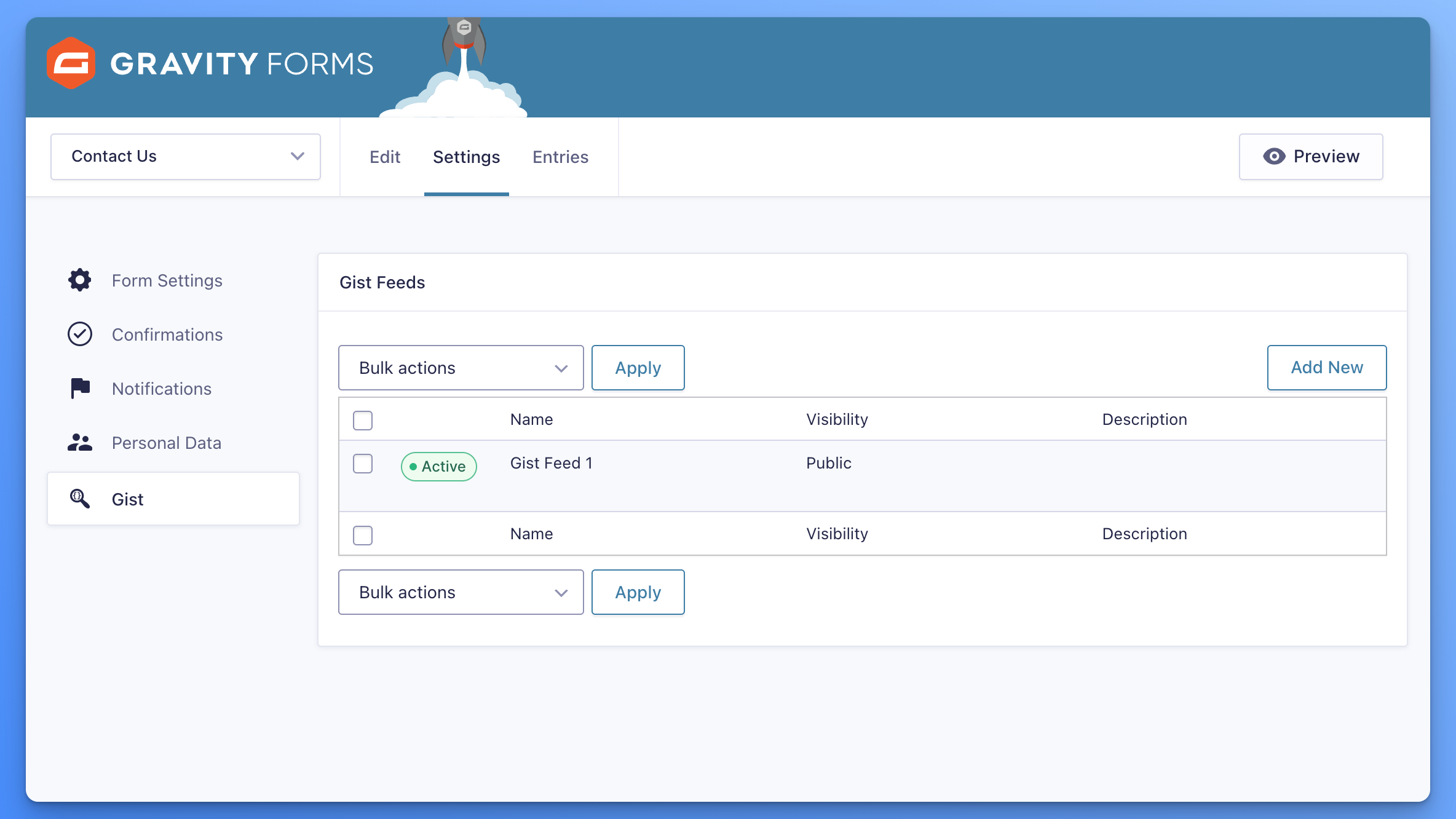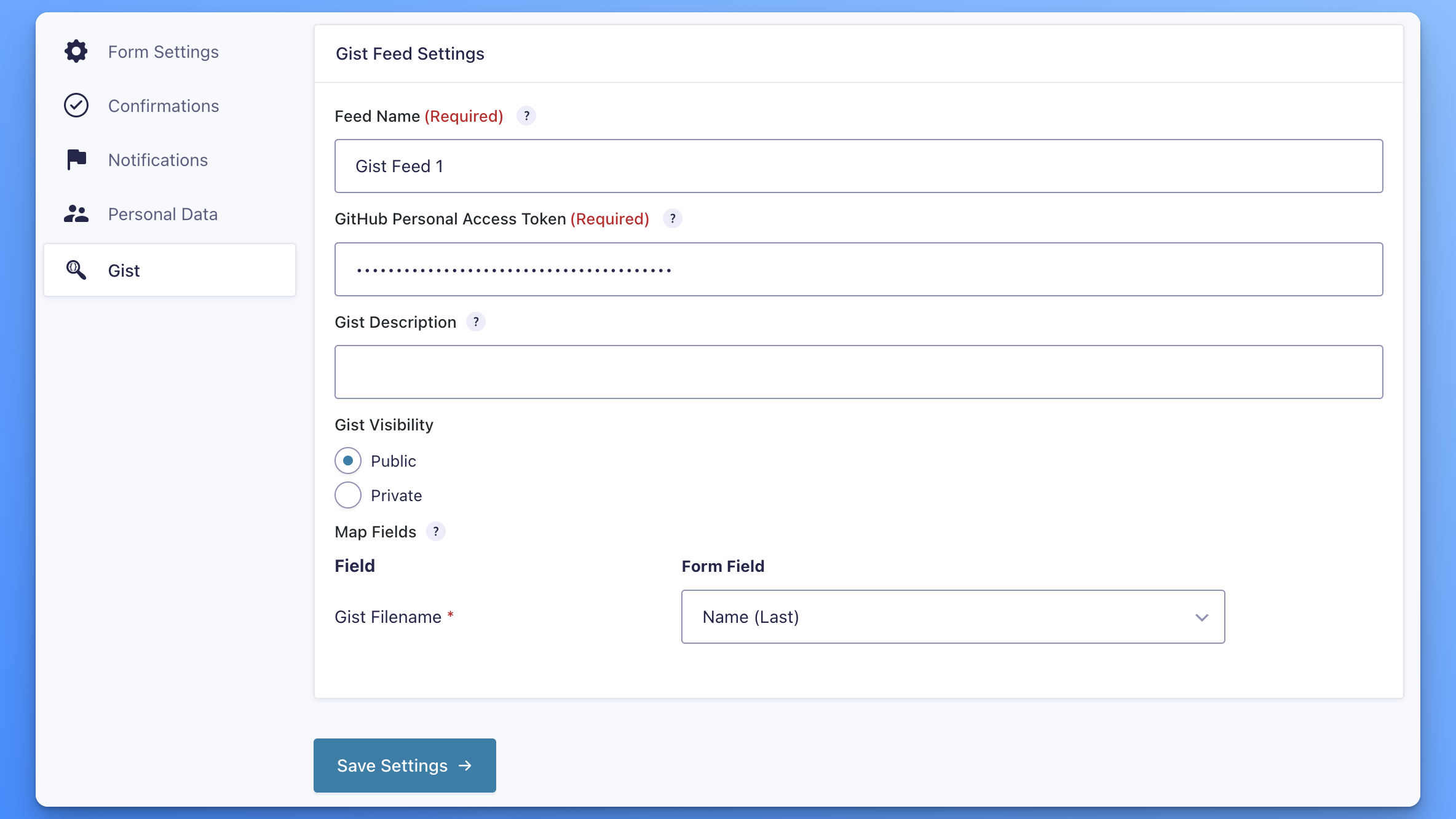Gist for Gravity Forms
Seamlessly bridge your Gravity Forms submissions with GitHub using the Gist for Gravity Forms add-on! This innovative tool automatically transforms your form responses into neatly formatted GitHub Gists, providing a unique, version-controlled storage solution for your valuable data. Perfect for developers and teams already leveraging GitHub.
🚀 Now at version 1.2.1 (Released 3/20/2025)
➕ Pairs well with Global Search

Screenshots
What does it do?
Frequently asked questions
The Gist for Gravity Forms plugin integrates Gravity Forms submissions with GitHub Gists. It allows you to automatically create a GitHub Gist containing form submission data whenever a user submits a form on your WordPress site.
This plugin is unique in the Gravity Forms ecosystem as it's the only one that directly integrates with GitHub Gists. While there are add-ons for other cloud storage services like Dropbox or Google Drive, this is the first to offer GitHub Gist integration.
Yes, you'll need a GitHub account and a GitHub Personal Access Token to use this plugin. The token is used to authenticate your requests to the GitHub API for creating Gists.
Absolutely! The plugin allows you to set the visibility of your Gists. You can choose to make them either public or private in the feed settings.
The plugin automatically maps all non-HTML and non-display-only fields from your Gravity Form to the Gist content. You only need to specify which field should be used for the Gist filename.
Yes, you can set a custom description for each Gist in the feed settings. This description will appear on the Gist page on GitHub.
For file upload fields, the plugin includes the URLs of the uploaded files in the Gist content, making it easy to access any files submitted through the form.
Yes, this plugin is designed to work with Gravity Forms 2.5 and above. It also requires WordPress 5.0 or higher and PHP 7.2 or higher.
Yes, you can create multiple feeds for a single form, each with its own settings. This allows you to create different types of Gists from the same form submission if needed.
The plugin uses secure practices, such as storing the GitHub token securely and using the latest GitHub API.