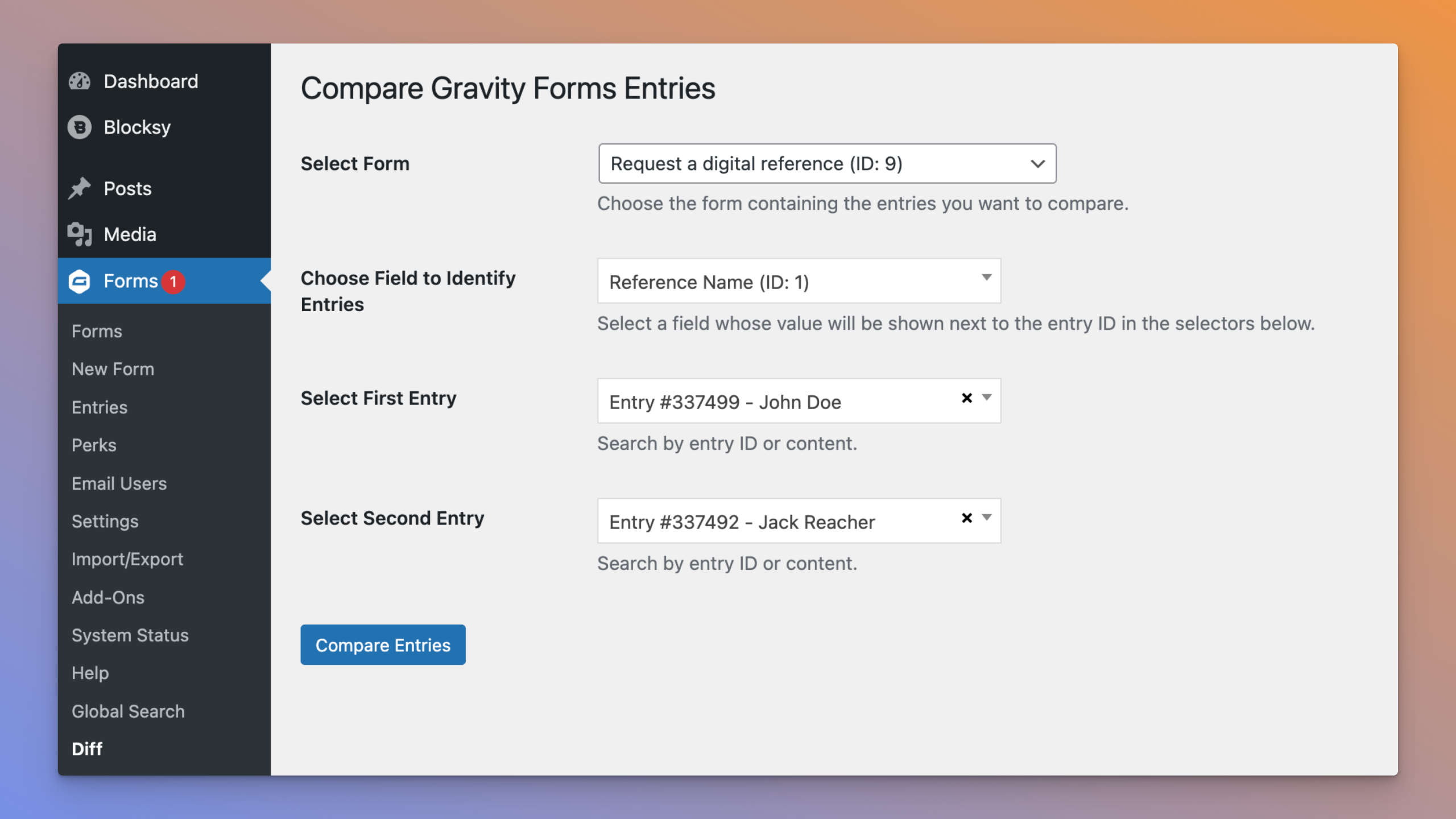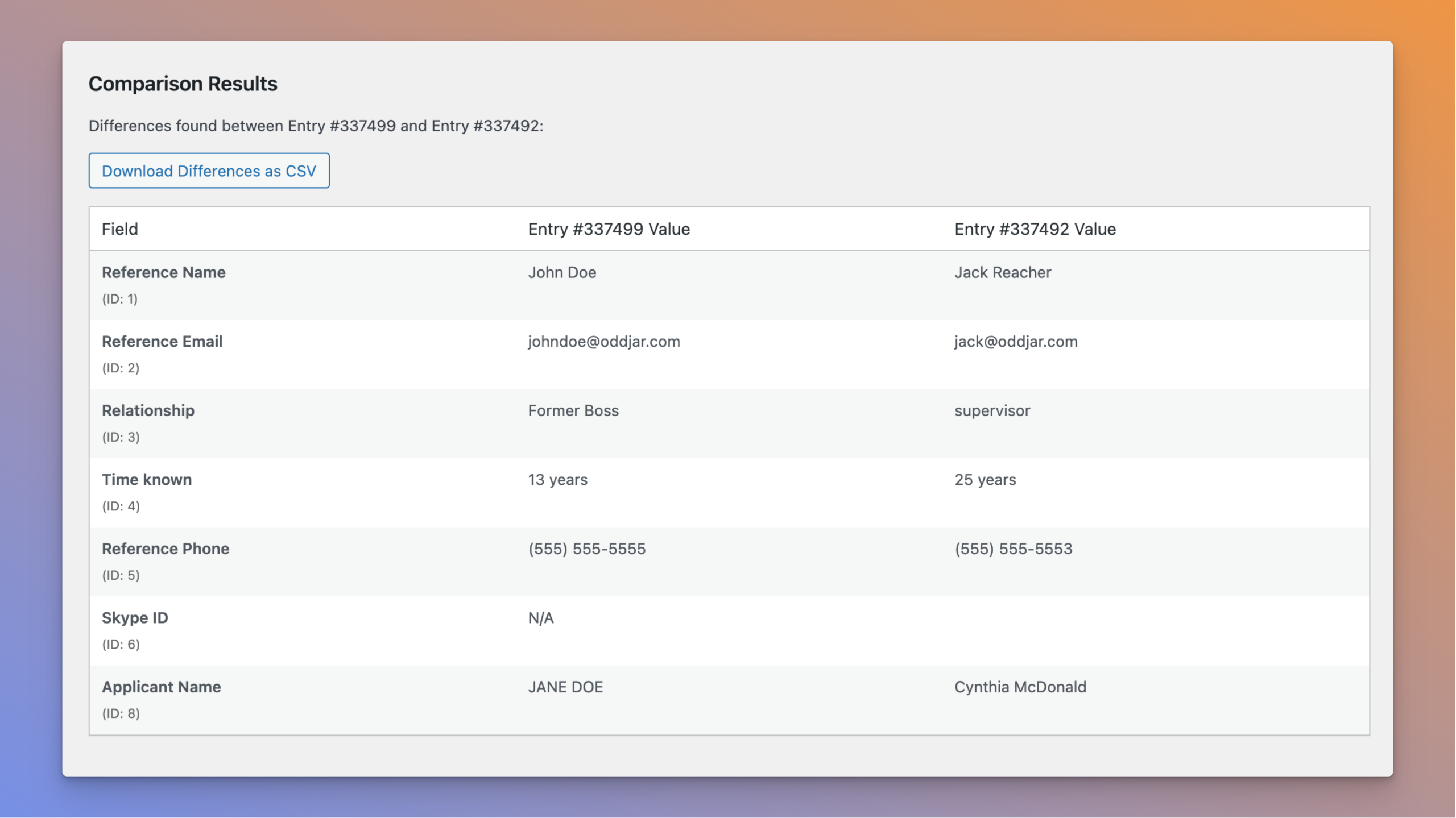Diff for Gravity Forms
Compare form entries in seconds with Diff for Gravity Forms. Whether you're monitoring data updates, debugging a complex form, or ensuring accuracy across multiple entries, Diff allows you to effortlessly identify differences between any two entries in your Gravity Forms, saving time and enhancing your data analysis capabilities.
🚀 Now at version 1.0 (Released 4/28/2025)
➕ Pairs well with Global Search
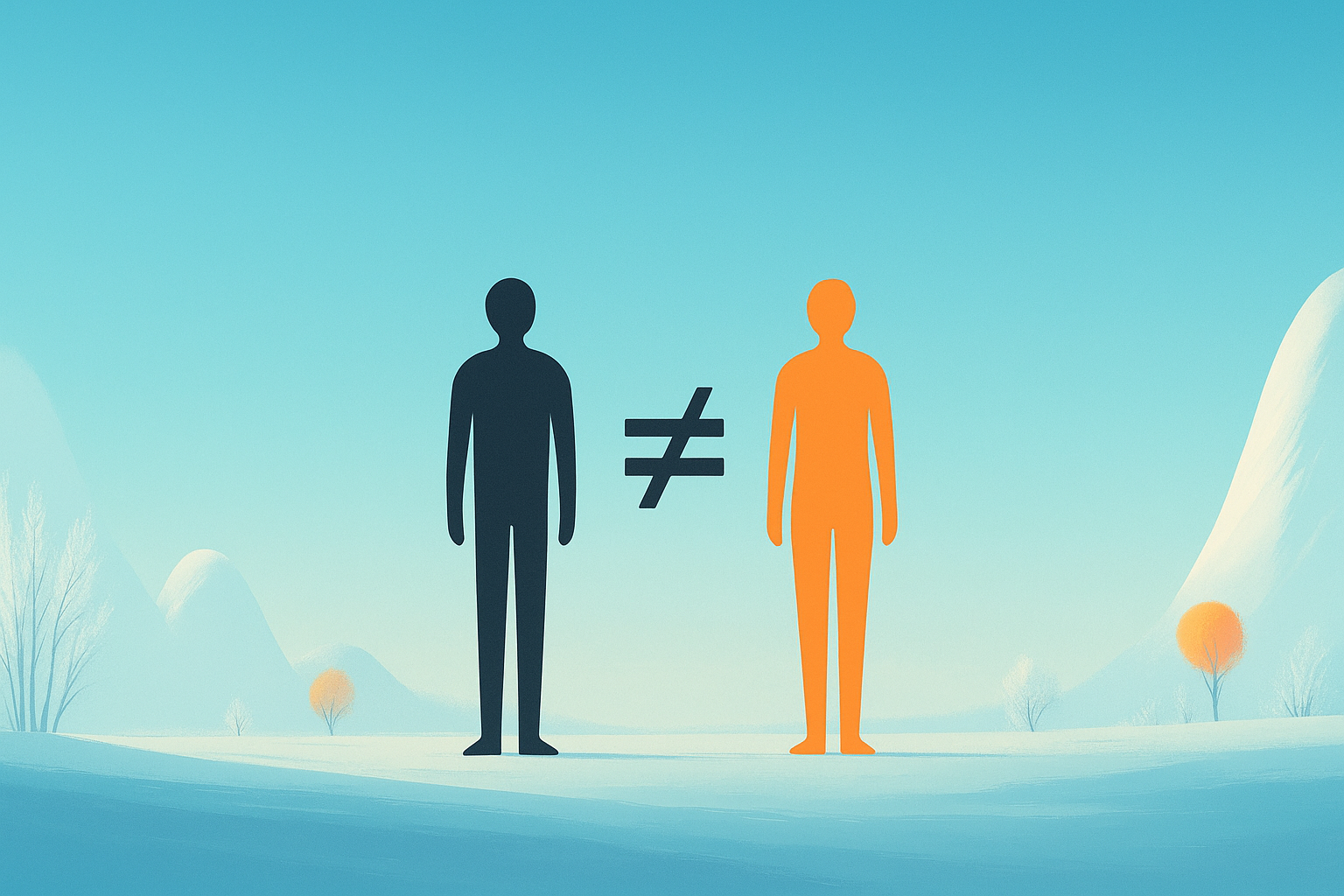
Screenshots
What does it do?
Frequently asked questions
This plugin allows you to compare differences between two entries within a Gravity Form. It provides a user-friendly interface to select entries and view their differences side by side.
You select a form, choose two entries from that form, and the plugin compares them field by field, highlighting any differences found.
The plugin supports comparison of all standard Gravity Forms field types that store data, including text fields, dropdowns, checkboxes, radio buttons, and more.
Yes, fields that don't store data such as section breaks, HTML blocks, page breaks, and CAPTCHA fields are excluded from the comparison.
The plugin provides a user-friendly interface with searchable dropdown menus to select entries based on entry ID or content.
Yes, you can download the comparison results as a CSV file for further analysis or record-keeping.
Yes, the plugin is designed to work with the current Gravity Forms ecosystem and is regularly updated for compatibility.
The plugin uses Gravity Forms' built-in formatting functions to ensure complex fields are compared accurately and displayed in a human-readable format.
While there are plugins that offer entry management and viewing capabilities, this plugin is unique in its focus on direct entry comparison and difference highlighting.
No, the plugin only reads entry data and does not modify any existing entries or form configurations.