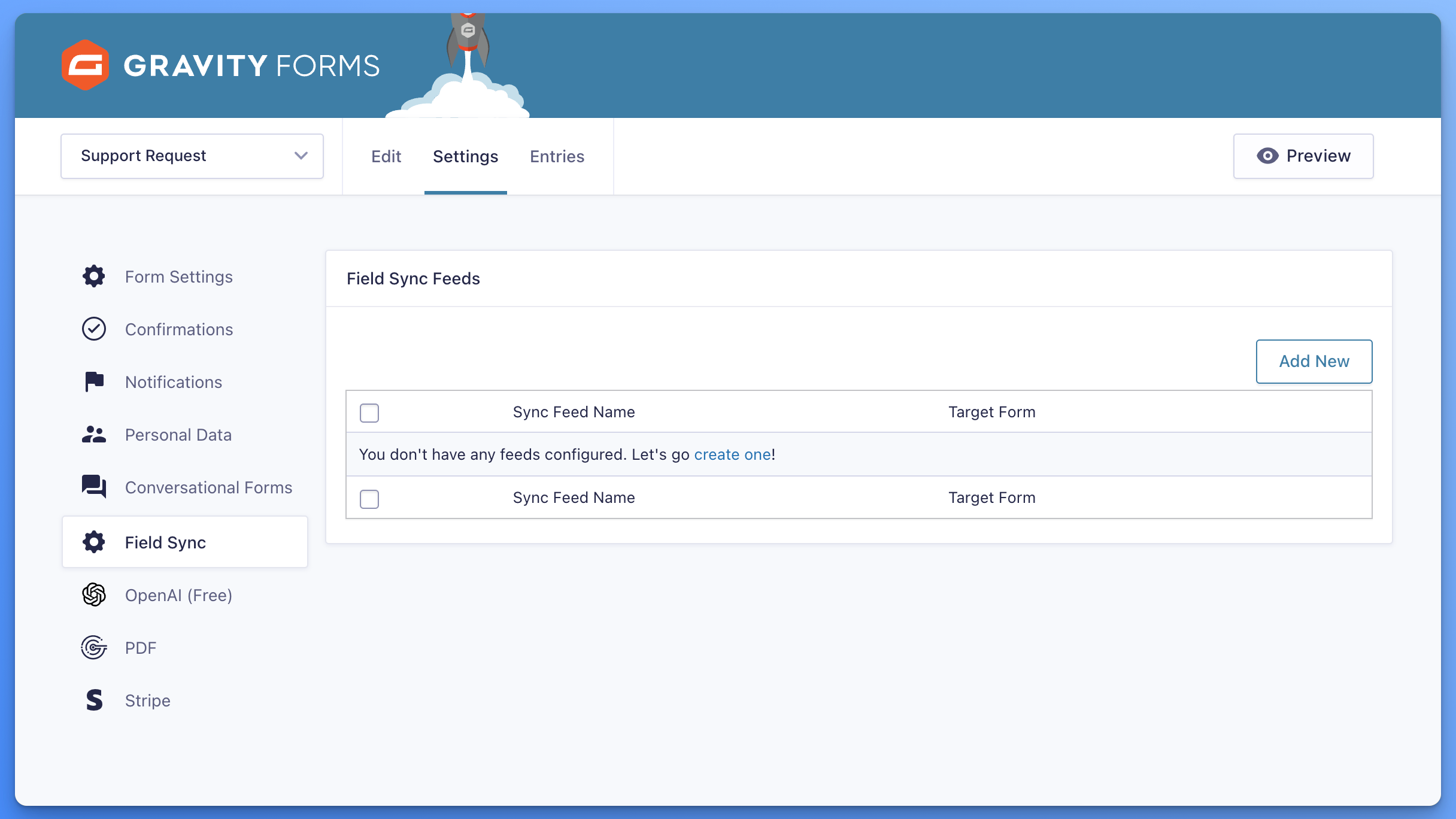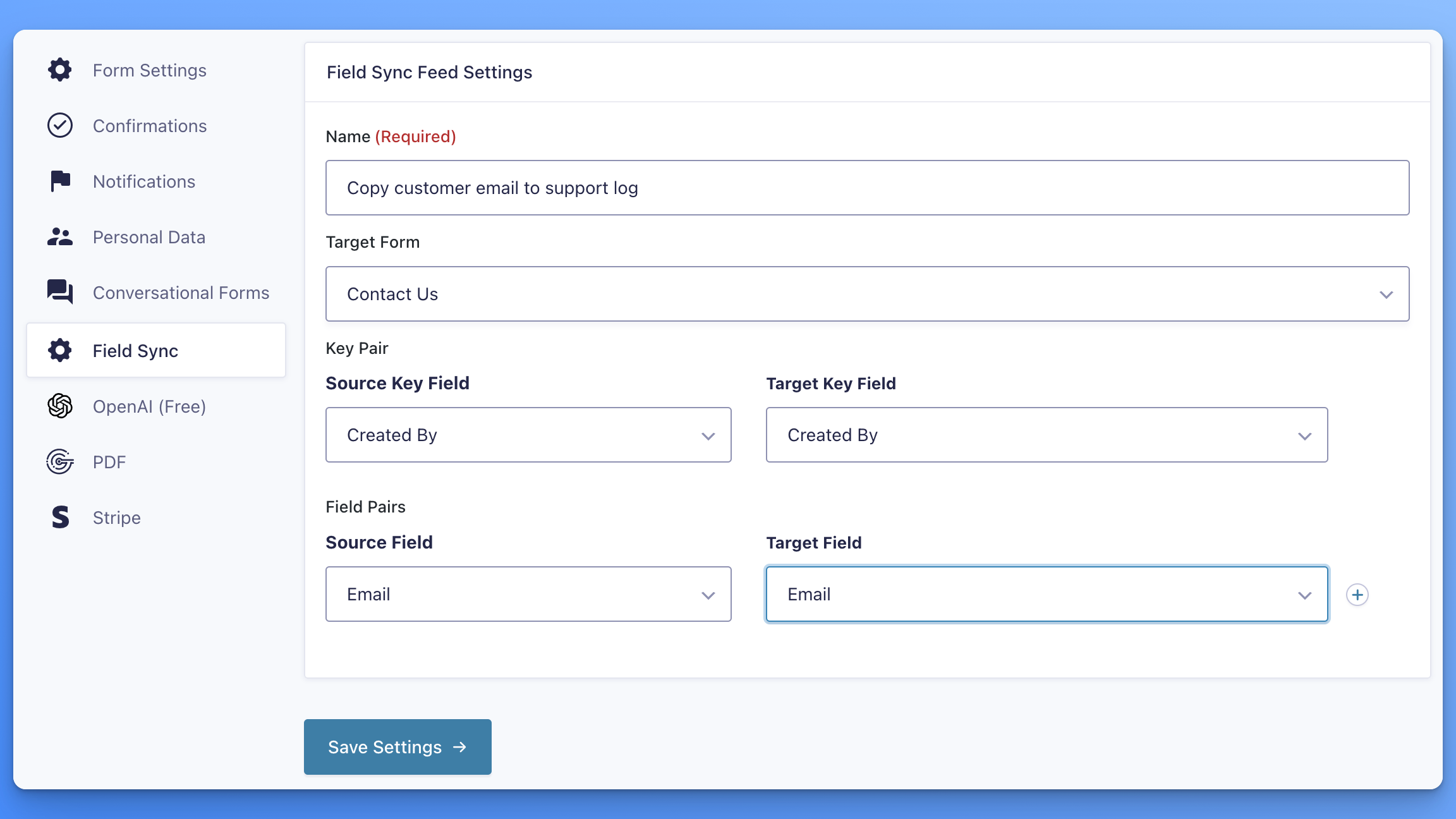Field Sync for Gravity Forms
Unlock the full potential of Gravity Forms with Field Sync, the add-on that brings seamless data synchronization to your forms and entries.
Say goodbye to manual updates and hello to effortless data consistency across your forms. Whether you’re managing customer information, tracking project updates, or maintaining complex databases, Field Sync is your secret weapon for keeping everything in perfect harmony.
🚀 Now at version 1.0
➕ Pairs well with Global Search
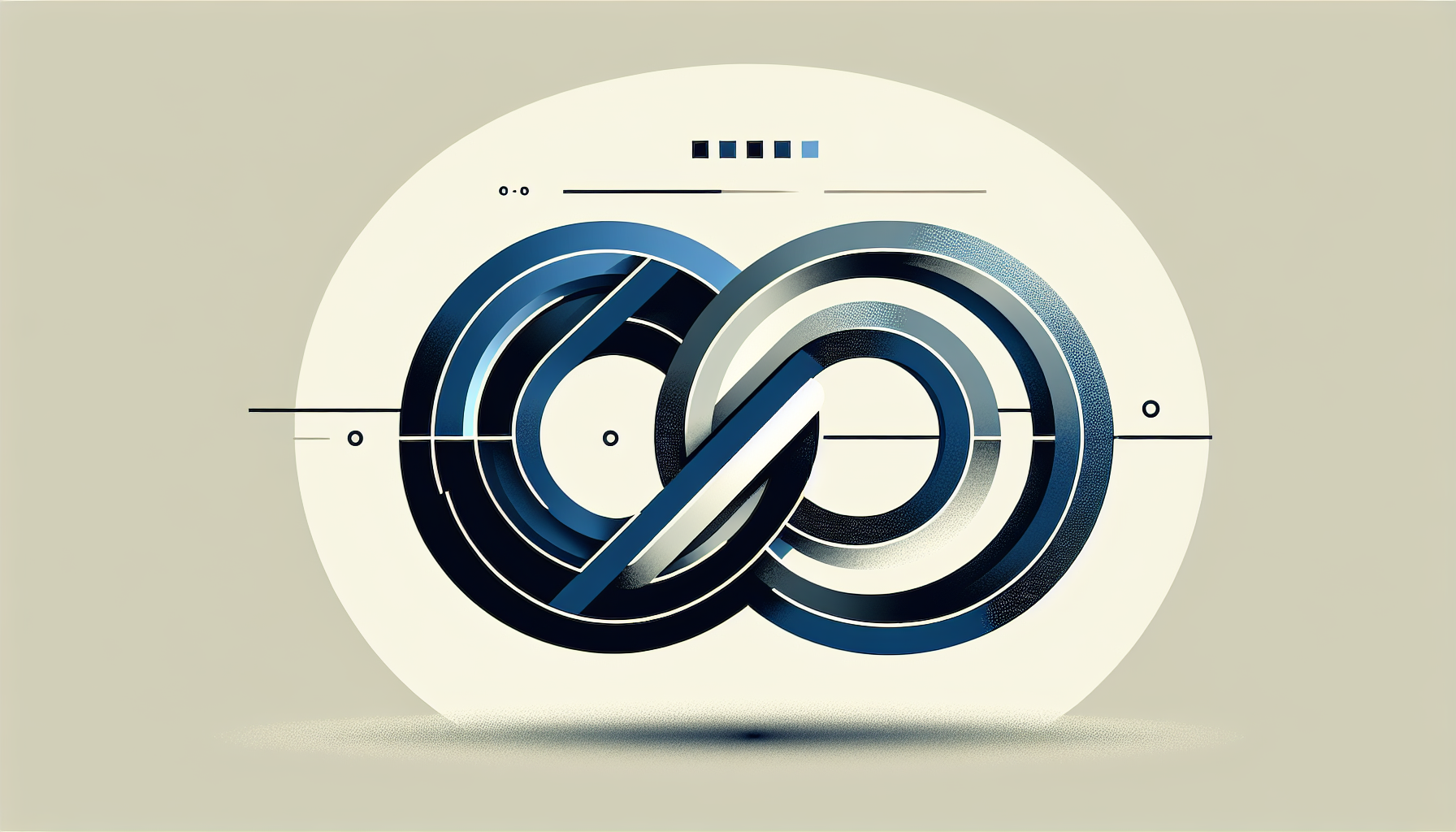
Screenshots
What does it do?
Frequently asked questions
Field Sync for Gravity Forms allows you to synchronize field data between different Gravity Forms entries. It enables you to automatically update fields in one form's entries based on changes made to another form's entries.
While Gravity Forms' "Update Post" feature allows you to update WordPress posts, Field Sync focuses on synchronizing data between different Gravity Forms entries. This is particularly useful when you need to keep information consistent across multiple forms or entries.
Yes, Field Sync is designed to work with all standard Gravity Forms field types. It can handle simple fields like text and numbers, as well as more complex fields like names, addresses, and lists.
While Nested Forms allows you to embed one form within another, Field Sync focuses on synchronizing data between separate form entries. Field Sync is more suitable when you need to keep information updated across different forms rather than creating parent-child form relationships.
Yes, Field Sync can update multiple target entries based on a single source entry. This is particularly useful for scenarios where you need to propagate changes to several related entries.
Yes, Field Sync supports this by allowing multiple sync feeds between forms. For bi-directional sync, you would need to set up two separate sync feeds.
While Gravity Flow is a comprehensive workflow solution for Gravity Forms, Field Sync focuses specifically on data synchronization between form entries. Field Sync is a simpler, more targeted solution if your main need is keeping data consistent across different forms.
The current version of Field Sync doesn't include built-in conditional logic. (This is planned for a future releae) However, you can use Gravity Forms' native conditional logic on the forms themselves to control when entries are created or updated.
Field Sync is designed to be compatible with other Gravity Forms add-ons. However, as with any plugin combination, it's always a good idea to test thoroughly in your specific environment.
While Zapier and similar tools can sync data between different apps, Field Sync is specifically designed for synchronizing data within Gravity Forms. This makes it a more streamlined and potentially more cost-effective solution if your needs are primarily within Gravity Forms.
Yes, Field Sync can update target entries immediately after a source entry is created or updated. This ensures that your synchronized data stays up-to-date in real-time.
Field Sync and Populate Anything serve different purposes in the Gravity Forms ecosystem. Field Sync focuses on synchronizing data between existing form entries after submission, ensuring consistency across related entries in different forms. It operates in the background, updating target entries based on changes in source entries.
On the other hand, Populate Anything dynamically populates form fields with data from various sources before or during form submission. It can pull data from WordPress posts, users, Gravity Forms entries, custom database tables, and external APIs. Populate Anything is ideal for creating dynamic forms that adapt based on user input or pre-filling forms with existing data, often involving direct user interaction during the form-filling process.