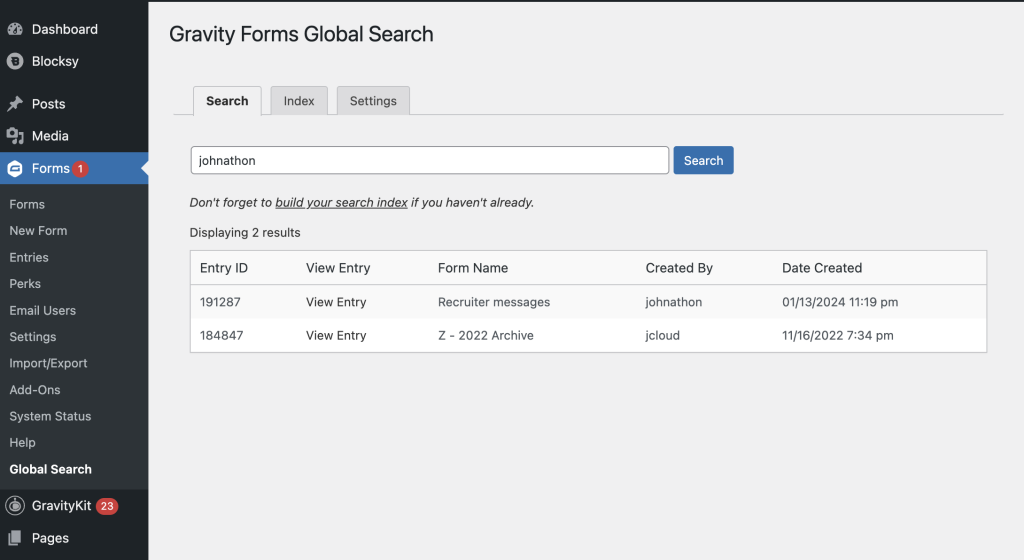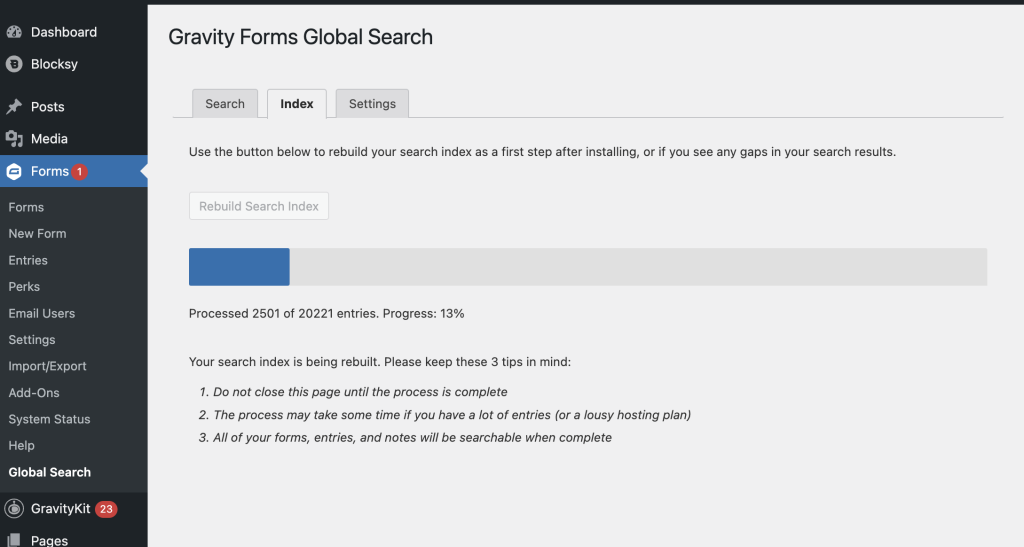You love Gravity Forms. I love Gravity Forms. We all love Gravity Forms.
And you know what would make your love of Gravity Forms even greater? A single search box that simultaneously searches all forms, entries, fields, and notes.
One search box to rule them all!
By default, Gravity Forms allows you to search only one form at a time. And entry notes aren’t included. If you have multiple forms and a lot of entries, finding a particular customer email or lead name can take a minute.
Unless you have Global Search for Gravity Forms.
Here’s what the plugin does:
Fine print
Your annual purchase entitles you to one year of email support and updates.
You’ll receive a link to download the plugin file in your email immediately after purchase.
Documentation
The first step is to upload and activate the zipped plugin file you receive after purchase.
Next, click the Global Search menu item in your Gravity Forms admin menu.
Finally, click the Index tab and click the Rebuild Search Index button to create your custom search table. This process usually takes a few minutes, but with large databases it can take longer.
Under the settings tab, you can set the batch size dropdown to change how many entries your server fetches and processes at once. If the indexing process hangs or stalls, try reducing this number to find a range your hosting plan can live with.
Upgrade your Gravity Forms search

Changelog
Current version 1.1
- fixed bug that prevented styles and scripts from loading on some multisite installations
- rewrote index process to be more failure resistant
- added setting to adjust default batch size during indexing
- reworked UI to include tabs for easier navigation
- fixed bug that threw an error when the body of an entry note was empty